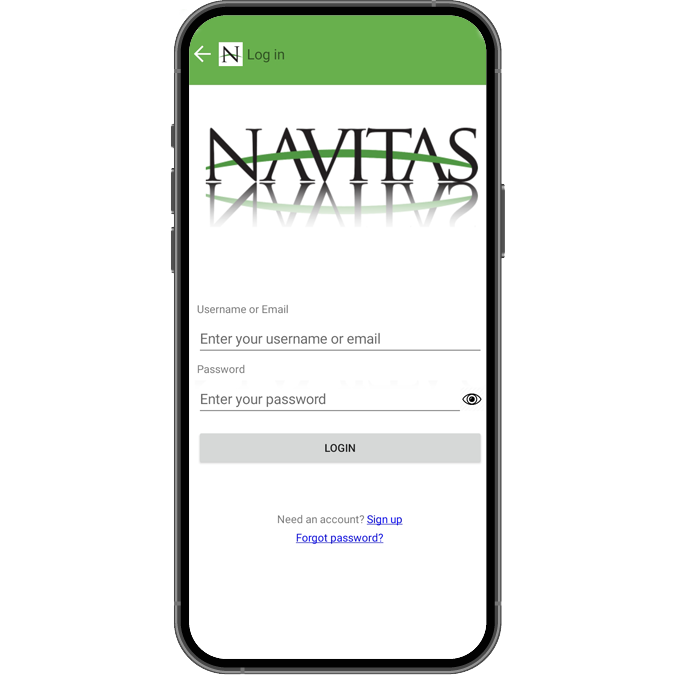Setup Your Car
Set your tire size, and axle ratio for accurate speedometer readings. Use the advanced settings to get the most out of your car.
The Perfect Ride
Use the Dashboard app to tune your speed and acceleration to find the settings that work perfectly for you and your needs.
Secure Using OTF
Set your speed, regen, acceleration, then physically lock your OTF Controller to lock in your changes.
Data Logging
See exactly what your golf car is doing in real time! Save to the cloud and share with your dealer or our support teams.
Getting Started
Ready to dive into the Navitas Dashboard App? Our controllers are good to go and effortless to use straight out of the box. Simply download the app using the links below, create your account, and secure your vehicle to get started. Adjust all your settings to tailor your ride perfectly!
Need assistance? Our instructional video will get you moving!

Configuring Your Car
We have fine-tuned factory settings for our controllers based on data analysis and customer feedback. For a vast majority of the users, aside from the tire size, factory settings meet most application needs.
If you wish to configure your car with advanced settings, learn how to request advanced permissions on the app and make necessary adjustments based on your controller type.
“Navitas has great friendly customer service. Their timely responses to questions I have are resolved at all times of the day. This support and service are why Reliable Golf Carts has confidence in working with and selling Navitas products”